La creación de los componentes tiene los siguientes pasos.
- Declaracion de componentes
- Definir el subpanel
- Crear los componentes del subpanel
- Asignar el listener de eventos para el componente
- Agregar los componentes al subpanel
- Definir el listener de eventos.
- Opcionalmente se configura otras características de los componentes
ComponentesMain.java
import java.awt.*;
import java.awt.event.*;
import javax.swing.*;
public class ComponentesMain {
public static void main(String[] args) {
SwingUtilities.invokeLater
( new Runnable() {
public void run() { crearAplicacion(); }
}
);
}
private static void crearAplicacion() {
//Asegurarse que contenga los decorators de una ventana.
JFrame.setDefaultLookAndFeelDecorated(true);
//se crea la ventana
ComponentesContent ventanaPrincipal = new ComponentesContent();
}
}
ComponentesContent.java
import java.awt.*;
import java.awt.event.*;
import javax.swing.*;
import javax.swing.event.*;
public class ComponentesContent {
//La ventana y su panel
private JFrame frame;
//Declaracion de componentes Radio Botton.
private JRadioButton radio1, radio2, radio3, radio4;
private ButtonGroup grupo;
//Declaracion de componentes Check Box
private JCheckBox check1, check2, check3, check4;
//Declaracion de componentes Lista
private JList jlist;
//Declaracion de componentes Combo
private JComboBox jcombobox;
// Constructor de la ventana
public ComponentesContent() {
//Crear la ventana
frame = new JFrame("Componentes");
frame.setDefaultCloseOperation(JFrame.EXIT_ON_CLOSE);
//Crear el panel de la ventana
LayoutManager layout = new FlowLayout();
JPanel panel = new JPanel(layout);
//Crear los subpaneles de la ventana
JPanel subPanel1 = crearRadioButton();
JPanel subPanel2 = crearCheckBox();
JPanel subPanel3 = crearJList();
JPanel subPanel4 = crearJComboBox();
//agregarlos al panel principal
panel.add(subPanel1);
panel.add(subPanel2);
panel.add(subPanel3);
panel.add(subPanel4);
panel.setBorder(BorderFactory.createEmptyBorder(5,5,5,5));
//mostrar la ventana
frame.getContentPane().add(panel);
frame.pack();
frame.setVisible(true);
}
//Crear un Radio Boton
private JPanel crearRadioButton()
{
//definir el subpanel
JPanel subPanel = new JPanel(new GridLayout(0, 1));
//definir un grupo de botones
grupo = new ButtonGroup();
//crear los componentes del subpanel
radio1 = new JRadioButton("AL-Alianza Lima");
radio2 = new JRadioButton("U-Universitario");
radio3 = new JRadioButton("SC-Sporting Cristal");
radio4 = new JRadioButton("C-Cienciano");
//agregar los radio boton al grupo
grupo.add(radio1);
grupo.add(radio2);
grupo.add(radio3);
grupo.add(radio4);
//marcar el primer radio boton
radio1.setSelected(true);
//asignar el listener de eventos
RadioBotonListener listener = new RadioBotonListener();
radio1.addItemListener(listener);
radio2.addItemListener(listener);
radio3.addItemListener(listener);
radio4.addItemListener(listener);
//agregar los componentes al subpanel
subPanel.add(radio1);
subPanel.add(radio2);
subPanel.add(radio3);
subPanel.add(radio4);
return subPanel;
}
//Listener de eventos Radio Boton
public class RadioBotonListener implements ItemListener {
public void itemStateChanged(ItemEvent e) {
JRadioButton radio = (JRadioButton)e.getItemSelectable();
if (radio.isSelected())
JOptionPane.showMessageDialog(frame, "Equipo: "+radio.getText());
}
}
//Crear un Check Box
private JPanel crearCheckBox()
{
//definir el subpanel
JPanel subPanel = new JPanel(new GridLayout(0, 1));
//crear los componentes del subpanel
check1 = new JCheckBox("JC-JCreator");
check2 = new JCheckBox("JB-JBuilder");
check3 = new JCheckBox("EC-Eclipse");
check4 = new JCheckBox("JD-JDeveloper");
//marcar el primer check box
check1.setSelected(true);
//asignar el listener de eventos
CheckBoxListener listener = new CheckBoxListener();
check1.addItemListener(listener);
check2.addItemListener(listener);
check3.addItemListener(listener);
check4.addItemListener(listener);
//agregar los componentes al subpanel
subPanel.add(check1);
subPanel.add(check2);
subPanel.add(check3);
subPanel.add(check4);
return subPanel;
}
//Listener de eventos Check Box
public class CheckBoxListener implements ItemListener {
public void itemStateChanged(ItemEvent e) {
JCheckBox check = (JCheckBox)e.getItemSelectable();
if (check.isSelected())
JOptionPane.showMessageDialog(frame, "Software : "+check.getText());
}
}
//Crear una lista seleccionable
private JPanel crearJList()
{
//definir el subpanel
JPanel subPanel = new JPanel(new GridLayout(0, 1));
//crear los componentes del subpanel
String[] items = {"FU-Futbol",
"VO-Voleibol",
"TE-Tenis",
"BE-Beisbol",
"BO-Boxeo",
"SU-Surf",
"NA-Natacion"};
//crear la lista
jlist = new JList(items);
//indicar cuantos elementos seran visibles
jlist.setVisibleRowCount(5);
//configurar para seleccionar un elemento
jlist.setSelectionMode(ListSelectionModel.SINGLE_SELECTION);
//opcionalmente agregar un Tool Tip
jlist.setToolTipText("Es un JList");
//enmarcar la lista en un scroll
JScrollPane jscrollpane = new JScrollPane(jlist);
//asignar el listener de eventos
JListListener listener = new JListListener();
jlist.addListSelectionListener(listener);
//agregar los componentes al subpanel
subPanel.add(jscrollpane);
return subPanel;
}
//Listener de eventos de la Lista
public class JListListener implements ListSelectionListener {
public void valueChanged(ListSelectionEvent e)
{
String mensaje = "Juego : "+(String)jlist.getSelectedValue();
JOptionPane.showMessageDialog(frame, mensaje);
}
}
//Crear una combo seleccionable
private JPanel crearJComboBox()
{
//definir el subpanel
JPanel subPanel = new JPanel(new GridLayout(0, 1));
//crear los componentes del subpanel
jcombobox = new JComboBox();
jcombobox.addItem("L39-Los Olivos");
jcombobox.addItem("L28-Independencia");
jcombobox.addItem("L31-San Martin");
jcombobox.addItem("L25-Rimac");
jcombobox.addItem("L07-Comas");
//seleccionar un elemento por defecto
jcombobox.setSelectedItem("L25-Rimac");
//asignar el listener de eventos
JComboBoxListener listener = new JComboBoxListener();
jcombobox.addActionListener(listener);
//agregar los componentes al subpanel
subPanel.add(jcombobox);
return subPanel;
}
//Listener de eventos del Combo
public class JComboBoxListener implements ActionListener {
public void actionPerformed(ActionEvent e)
{
String mensaje = "Distrito : "+(String)jcombobox.getSelectedItem();
JOptionPane.showMessageDialog(frame, mensaje);
}
}
}
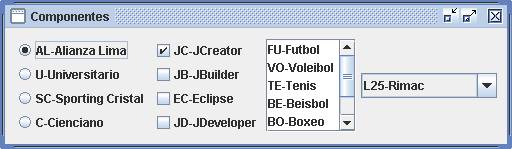
0 comentarios:
Publicar un comentario